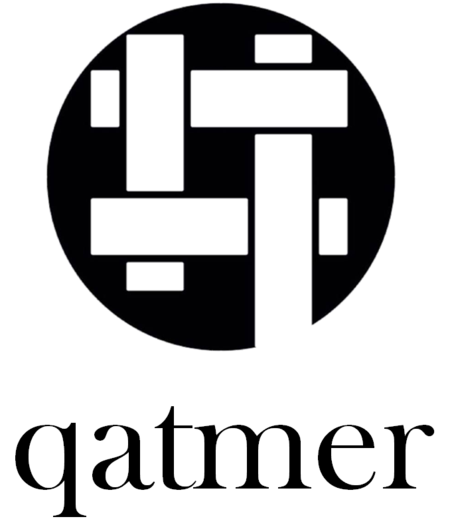information about cookies
What is a cookie?
A cookie is a small text file, which is stored on your computer, when you visit a website. This text file stores information, which can be read by the website, when the your visit reoccurs. Some cookies are necessary so that the page functions seamlessly. Some cookies are for the advantage of the visitor: they remember the user name, selected language, selected country etc. The cookies are there for that you do not need to enter the same information in the website repeatedly, when you visit the page again.
Why does qatmer website use cookies?
We use cookies to be able to serve to your needs in the shortest and most efficient way. Thanks to these cookies, you will not have to enter your information every time you visit our page. Cookies help also for the performance optimization of a website. They ease - for instance – he log out process or help you to find a product more easily.
For more information please view our privacy policy terms.
How can I deactivate cookies?
You can change your browser settings to deactivate all cookies. Below we provide you with the steps you need to go through to deactivate the cookies.
Firefox:
- Open Firefox
- Click the Firefox button at the top of the Firefox window and select “options”
- Select “privacy”
- Set “Firefox will:” to use custom settings for history” and uncheck “accept cookies from sites”
- Click OK
Internet Explorer:
- Open Internet Explorer
- Click “tools” and then choose “internet options”
- Click “privacy” rubric
- Block all cookies under “settings” and click “OK”
Google Chrome:
- Open Google Chrome
- Click the “menu icon”
- Select “settings”
- If it is open by default, click “show advanced settings”
- In the “privacy” section, click “content settings”
- Select “block sites from setting any data”.
Safari:
- Open Safari
- Choose “preferences” in the toolbar then click ”privacy”
- In the “block cookies” segment you choose whether Safari should accept cookies or not.
- If you would like to see which websites store cookies on your computer, click details.